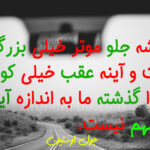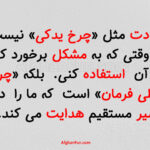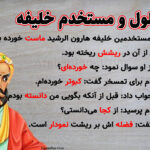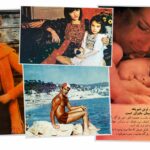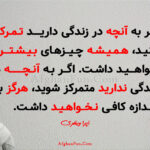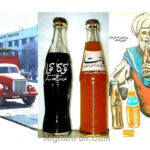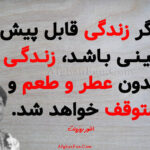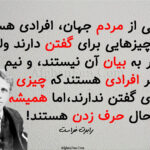communication and social media
Communication Software
 Facebook Messenger
Facebook Messenger
Chat while you do other stuff See and respond to chats right from your desktop. Whether you’re browsing other websites or using another app, you don’t have to click away to stay connected. Get notified instantly. Find out about new comments, photo tags and more as soon as they happen.
 Google Talk
Google Talk
Google Talk is an instant messaging service that provides both text and voice communication. The instant messaging service is colloquially known as “Gchat” to its users, although Google does not endorse this name. Google Talk is also the name of the client applications offered by Google to access the service. Google Talk applications are available for Microsoft Windows (XP, Server 2003, Vista, and Windows 7), Android, Blackberry, and Google Chrome OS operating systems. You can also get the video chat plug-in to make voice and video calls within Gmail, iGoogle and orkut.
 Skype
Skype
With Skype, you can share a story, celebrate a birthday, learn a language, hold a meeting, work with colleagues – just about anything you need to do together every day. You can use Skype on whatever works best for you – on your phone or computer or a TV with Skype on it. It is free to start using Skype – to speak, see and instant message other people on Skype for example. You can even try out group video, with the latest version of Skype.
 TeamViewer
TeamViewer
TeamViewer is the All-In-One Solution for Remote Access and Support over the Internet.TeamViewer connects to any PC or server around the world within a few seconds. You can remote control your partner’s PC as if you were sitting right in front of it.
Features:
control computers remotely via the internet,
record your session and covert it to AVI,
online meetings,
Drag & Drop files,
Multi-Monitor support.
 TweetDeck
TweetDeck
TweetDeck is an app that brings more flexibility and insight to power users.
Platform that synchronize your social sites like. Twitter, Facebook, Myspace etc.
(Windows and Mac)
 Windows Live Messenger
Windows Live Messenger
Windows Live Messenger makes it easier than ever to stay connected to the people you care about. Put the people you chat with most at the top of your contacts, so you easily see when they’re online. Want to chat with several people in one window? Just set up a group. Share photos – Look at photos together, right in the conversation window. And Messenger tells you when people you know post new photos on Windows Live. Customize – Show off your personal style with custom scenes, animated display pictures, and signature sounds. Mobile and web – Using a public computer without Messenger? No problem! You can chat on the web from Windows Live Hotmail. Or, use Messenger on your mobile phone.
 Yahoo Messenger
Yahoo Messenger
Keep friends at your fingertips with Yahoo! Chat with friends for free and enjoy stealth settings, video calls, PC calls, file sharing, photo sharing, SMS, emoticons, & more. Messenger: See more updates from your friends in the detailed Messenger list. Easily add links and emoticons to your status messages. Share videos from popular sites and watch them with friends right in your IM window.